Management of research projects and grants
Facilitate and improve the process of application, evaluation and granting of aid and awards for Research Projects and Scholarships
SPEED UP THE EVALUATION OF SCHOLARSHIPS AND RESEARCH PROJECTS
Why use the Scholarships and Research Projects module?
- Digitize the process to Apply to a Project or Scholarship.
- Unify the loading of all required information.
- Standardize the Evaluation Criteria and personalize them per call.
- Improve assignment management from applicants to evaluators.
- Facilitate the evaluation process for evaluators.
- Export results with ease.
“We found a technological partner with a clear strategy to support Associations and Foundations.”
Mª Jesús Rodríguez Nieto – Former Acting President of the Neumomadrid Foundation

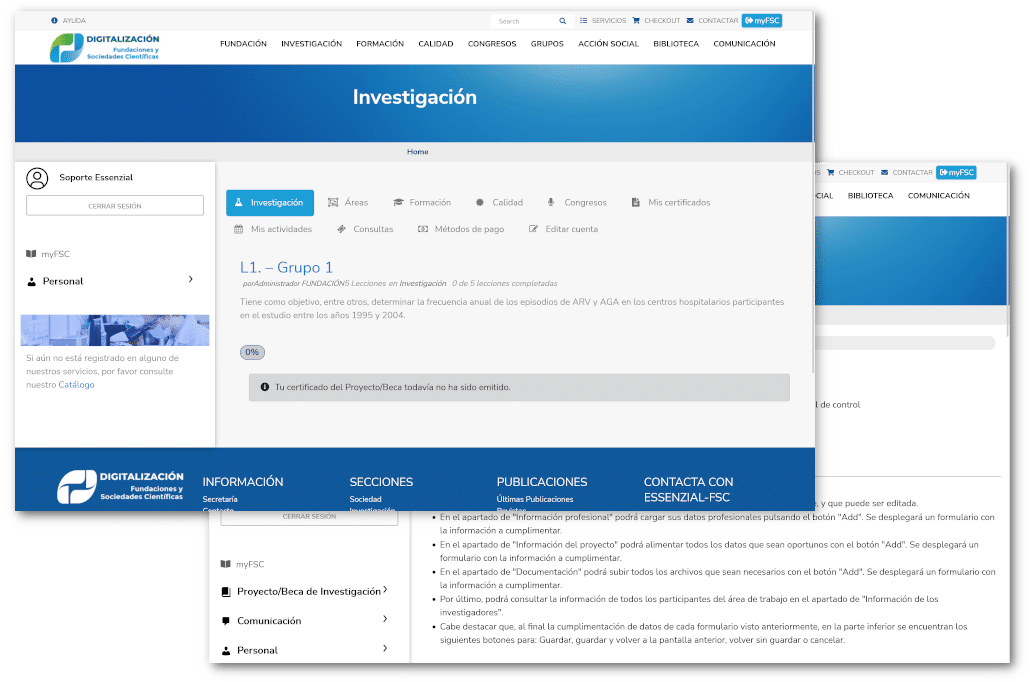
Application process
In this section of the private area, the Scholarships and Research Projects associated with the Application Requests made from the Single Window are presented.
To complete the application, users can see the details of the corresponding sections by accessing from the private area, where they can see all the information regarding the project or scholarship requested.
Personal information
From this section, members will have the ability to view and edit the information they previously provided when registering or having been registered.
Professional and project information
They also have in this place all the required information, both the professional data of the participants and for the correct completion of the project.


Required documentation
From this section, members will be able, in addition to consulting the documentation that has already been provided, to upload all the documentation they need.
Participating Researchers
The partners will have, in a single place, all the public information of the professionals who make up the working group.
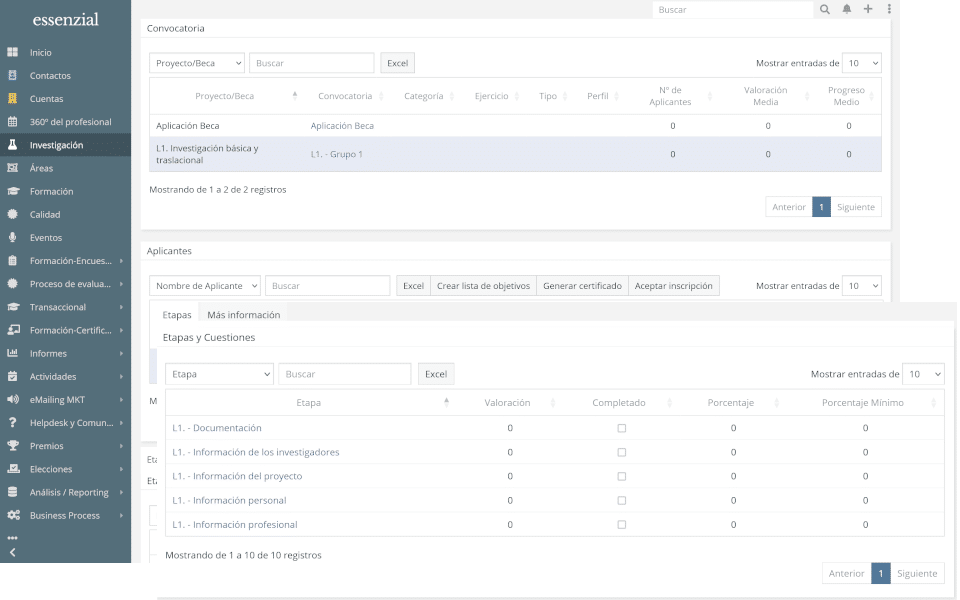
Assignment and Evaluation Process
In the Research administration layer you can select the Project or Scholarship, as well as its exercise, to access the different registered Applicants from the Web. On this screen you have the information associated with the status of Project and Scholarship Applications.
By doing Drill-Down from an Application, you can view, for each stage of the application, all the information and documentation associated with that Project or Grant, as well as the list of Collaborators and other required information.
Evaluation Teams and evaluators
In this section, you will find all the existing evaluation teams, as well as the members that make them up, as well as a search engine, which offers filters for both teams and evaluators.
To create a new team, you will only need to give the team a name and select its members. Once the team and its members have been defined, you will return to the previous screen, viewing the new assignment.
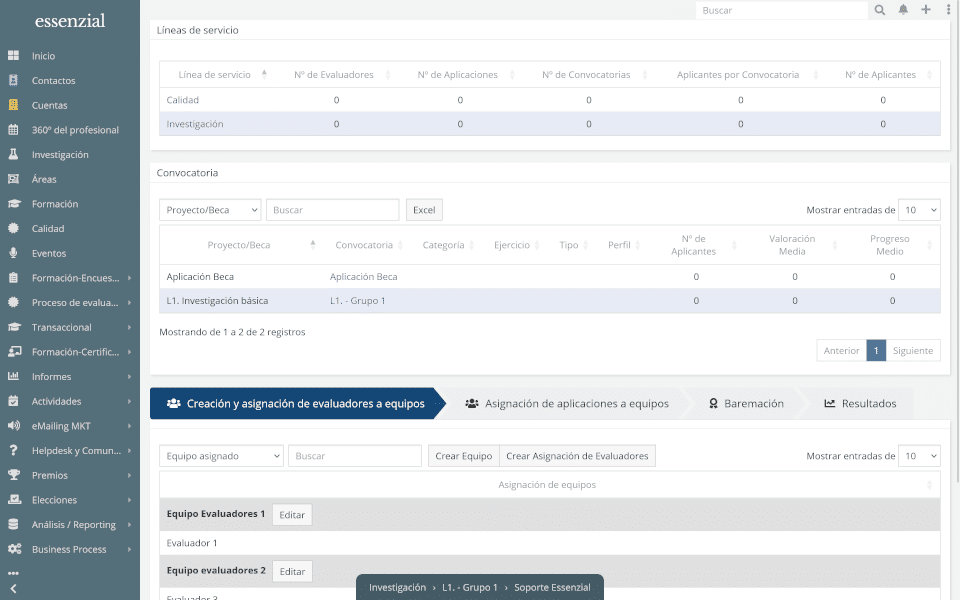

Application Assignment and State Matrix
Here you will see which teams are in charge of evaluating which applications for projects, scholarships or accreditations.
In addition, for a quick overview, all the assignments made will appear in matrix format, so that you can have a overview of the teams involved in the process.
Evaluation process
Here all the evaluation criteria previously defined at the Call level are shown, so that the people on the team can carry out the evaluation of the application in question.
When an evaluator enters the backend, the process will be shown from this section, so that the previous two will only be visible to the Evaluations administrator, the only person in charge of carrying out the evaluation tasks. assignment.

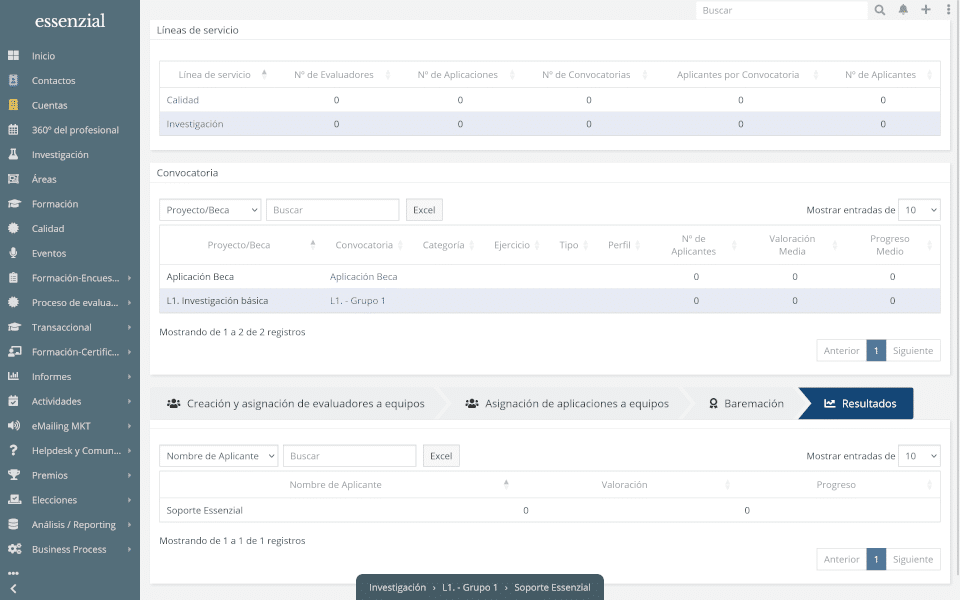
Analysis and export of Results
All online data regarding the evaluation status of the selected application will be included.
This results screen is completed with a report as an executive summary. It serves to present the conclusions of the Evaluation Process for that call.